After creating an Outgoing Transfer in Canix, you will complete the process by registering an Outgoing Transfer in Metrc. Next, follow the steps in this article to print the Manifest directly from Metrc.
See How to Register an Outgoing Transfer in Metrc (Submit Draft Transfer Templates) for the steps that precede this.
Print Metrc Transfer/Manifest
- Log into Metrc
- Navigate to Transfers > Licensed
- If this Transfer was made to a non-Metrc licensee, navigate to Transfers > External
- Select the Outgoing tab
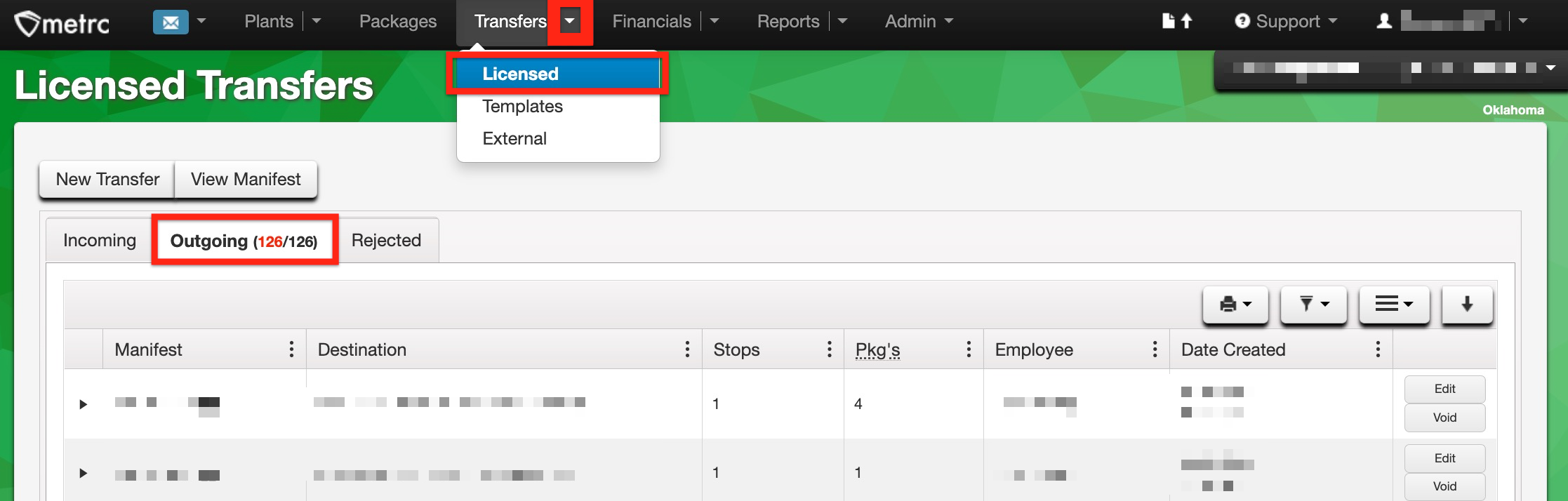
- If you are printing an Incoming Transfer, select the Incoming tab
- Click on the Transfer you wish to print to select it
- With the Transfer highlighted, select View Manifest up above
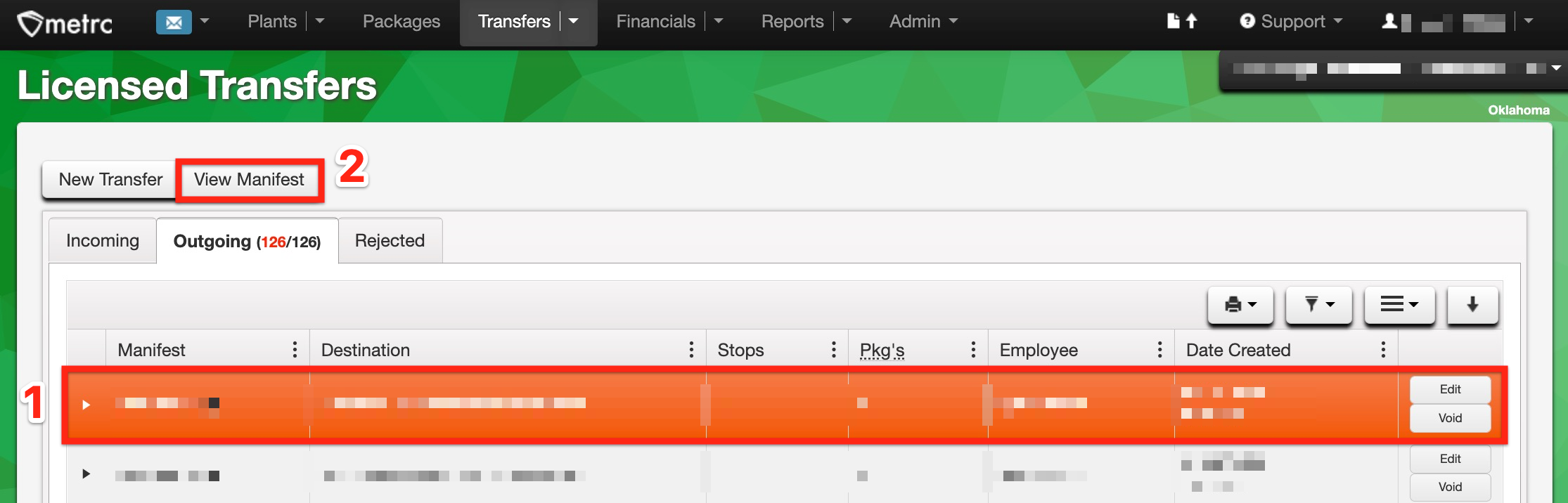
- Your Manifest will open in a new window in PDF format where you can download or print it