Reactivating a harvest in Canix is simple, whether you need to create additional packages of product or record waste for the harvest you can follow the steps outlined below.
From the Canix Web Application:
- Navigate to Harvests > Overview > Inactive
- Select one or more harvests you’d like to reactivate, then navigate to Actions > Reactivate Harvests
- Review the harvests you’re submitting for re-activation, if everything looks correct simply select Submit.
Select a harvest in error? Select the red "X" next to the harvest to remove it.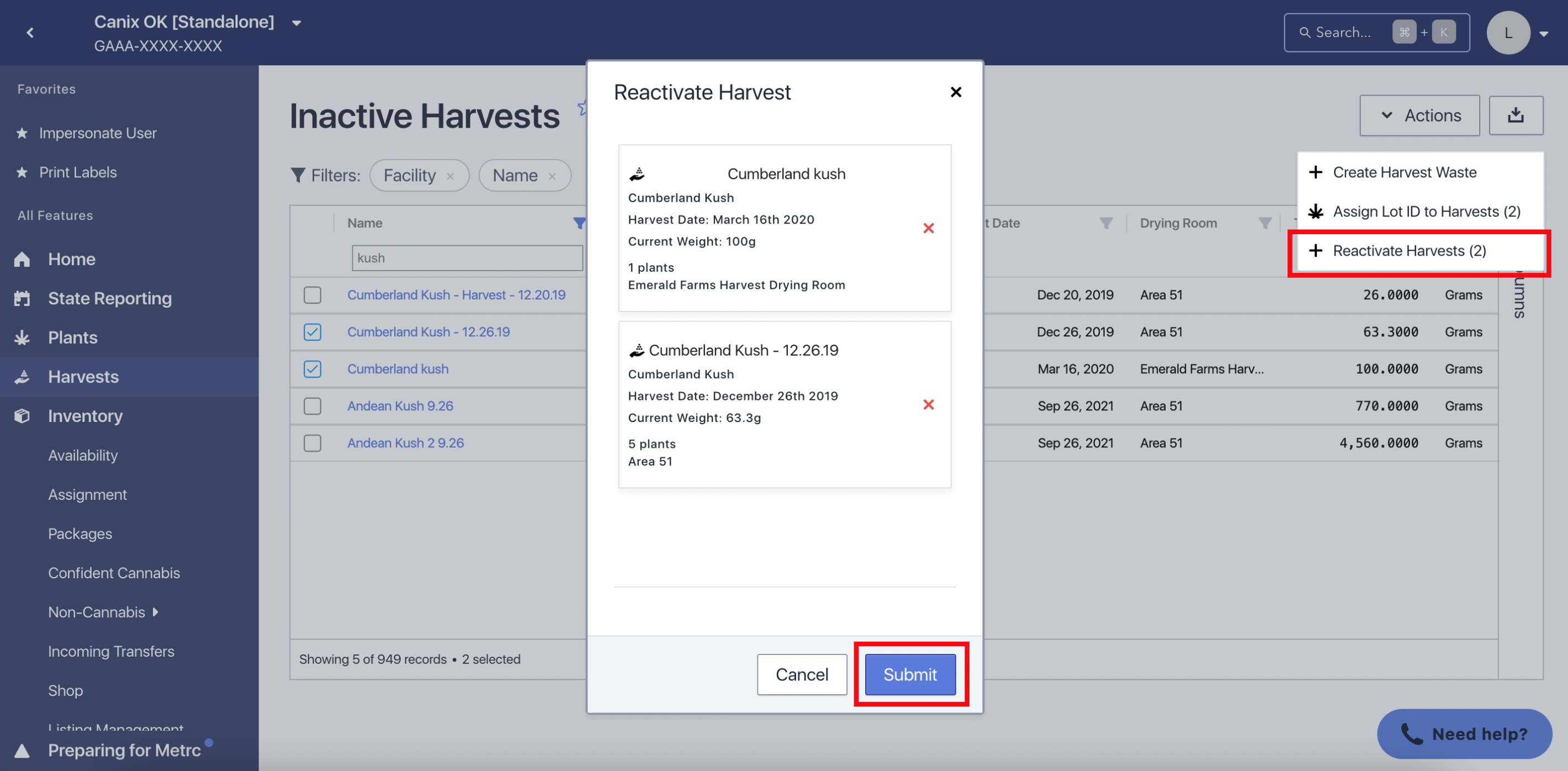
- A confirmation window will appear, "Are you sure you want to reactivate 2 harvests?". Select Submit.
Note: If pending approvals is enabled for the user, an admin will be required to approve the Metrc Submission before the submission will go through and reflect on the active harvests table.
To view Inactive Harvests from the Web Application: Navigate to Harvests > Overview > Active.