Harvest Overview allows users to see a snapshot of all harvest details as well as Activity History. Track cultivation activity from plant batch to harvesting to packaging activity following the harvest.
From the Web Application:
- Navigate to Harvests > Overview > Active or Inactive
- Select a Harvest Name, then select View Detail
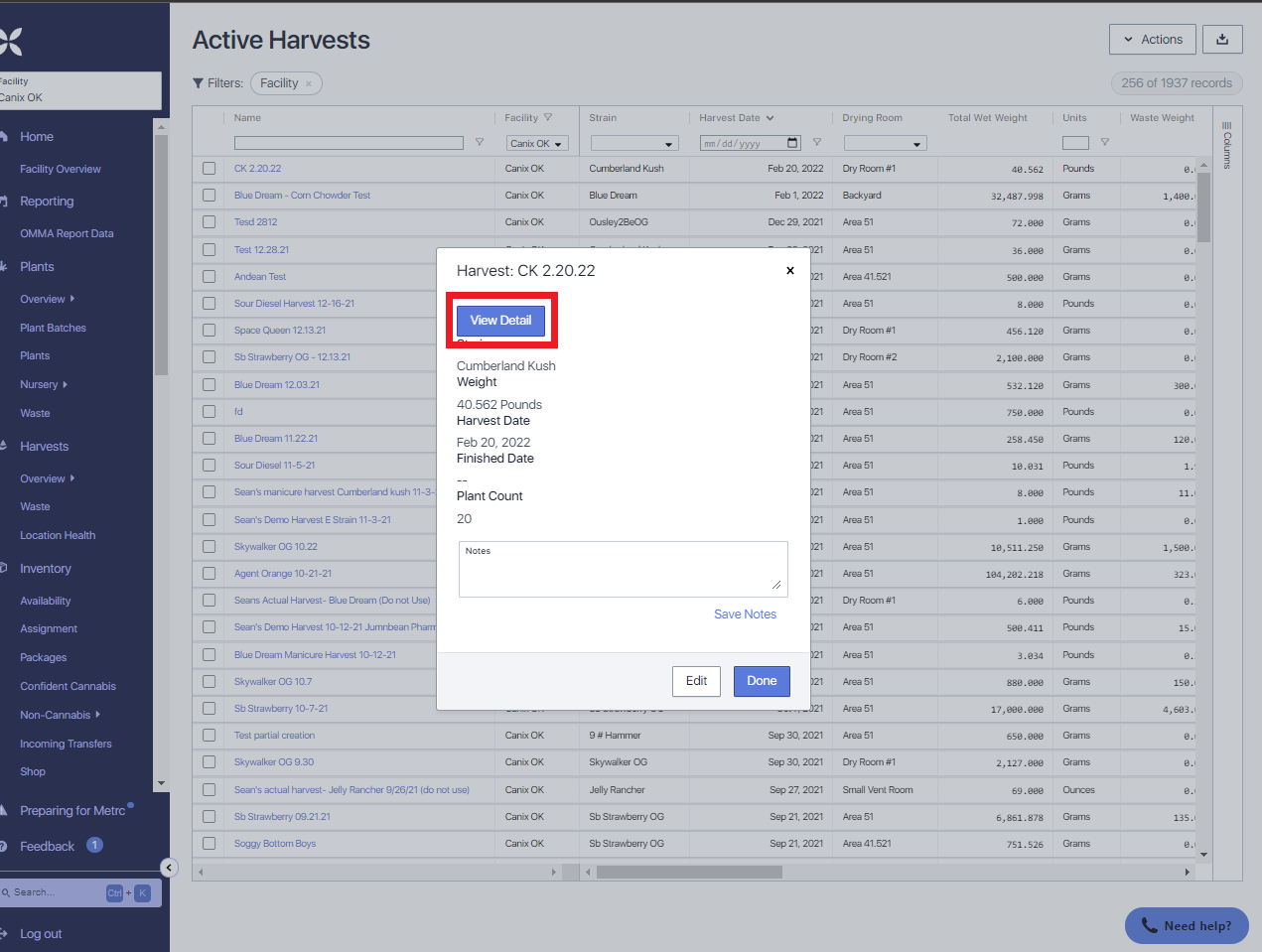
- A full-page Harvest Overview will open containing a snapshot of all harvest details. View remaining harvest weight, moisture loss, packaged weight, associated tagged inventory and sales related to this harvest. From here, you can also view and edit Non-Cannabis Inventory and Labor COGS incurred throughout the cultivation and harvest process. Below is additional information on some of the amounts listed:
- REMAINING HARVEST - WET: The Current Weight of a harvest after packages and waste have been created from the original wet weight.
- REMAINING HARVEST - DRY: The sum of packaged weight created directly from a harvest that has not yet been sold or converted to another item type.
- PACKAGED WEIGHT: The sum of packaged weight created directly from the harvest (i.e. flower, trim, fresh frozen).
- MOISTURE LOSS: The remaining wet weight in a harvest as a percentage of the overall harvested wet weight to represent the remaining weight not allocated to waste, packages or wet material. This is only calculated for inactive harvests finished already.
- Select Activity History from the tab at the top
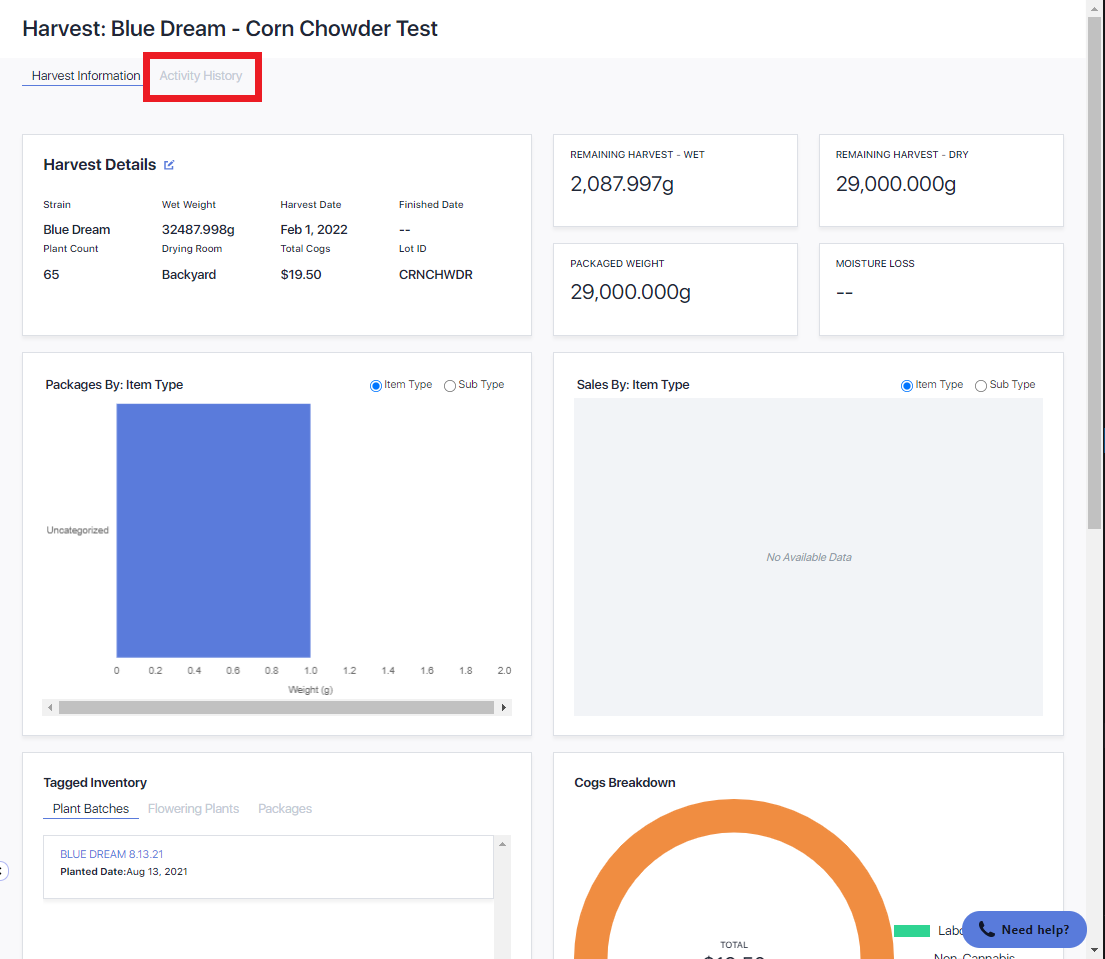
- Harvest Activity provides a comprehensive log of cultivation and packaging activity from the harvest submitted from Canix:
- Created Plant Batch
- Destroyed Immatures
- Logged Immature Waste
- Split Plant Batch
- Updates to Growth Phase
- Changes to Plant or Plant Batch Location
- Destroyed Vegetative or Flowering
- Logged Vegetative or Flowering Plant Waste
- Manicured Plants
- Created Harvests
- Packages Created, Split or Combined
- Added Non-Cannabis COGS
- Added Labor COGS
- Finished Harvest
- Change Harvest Name