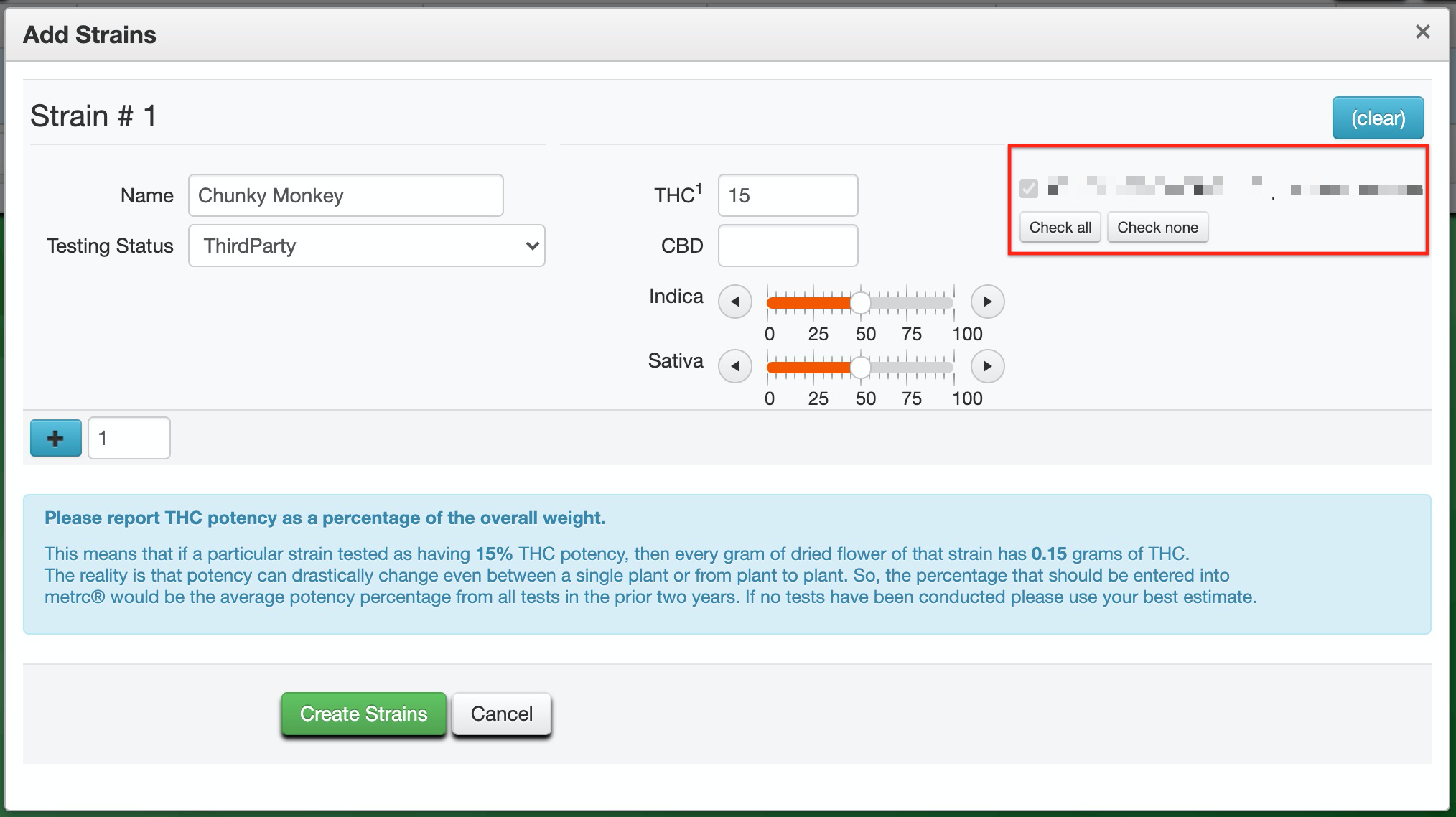- In Metrc, navigate to Admin > Strains and click Add Strains.

- Create strains grown in this facility.
- Type the strain name - double-check this for accuracy, as you cannot edit it after. You can also add the Testing Status, which includes the CBD/THC content for that strain if known or applicable. Specify the ratio of Indica/ Sativa.
- To see the new strains reflected in Canix, you'll need to then Refresh Metrc Data in Canix.
Note: There is a check all box included that allows you to duplicate this strain across all Metrc licenses that you possess.